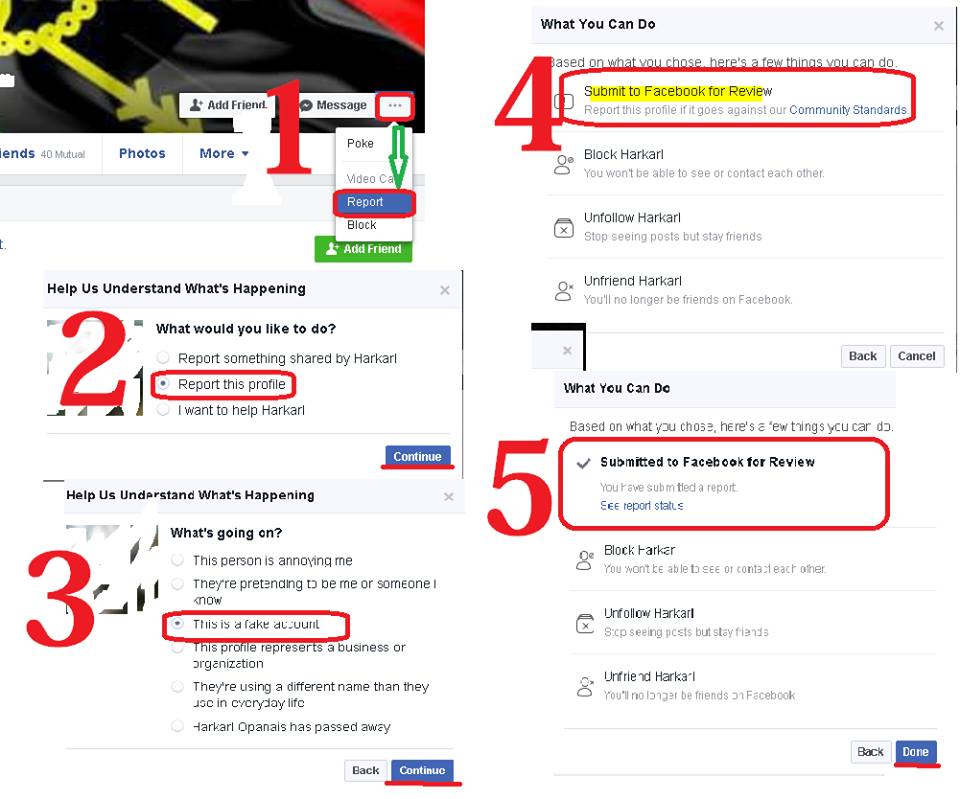
Here is a tutorial on how to help Facebook identify fake Facebook Accounts and Block them. There are five (5) simple steps to report as outlined below. The more reports being sent against a particular fake account the higher the chance to delete/ban that account on Facebook.
Step 1. Go to the fake account's profile, right click on the 3 dotted lines (...) and select "Report" from the options displayed. (See image above)
Step 2. Under 'Help Us Understand What's Happening' select "Report this profile" option by checking the radio button and click 'continue', which answers the question 'What would you like to do?' (See image above
Step 3. On the next screen that displays, answer the question 'What's going on?' by selecting "This is a fake account" by checking the radio button in front of the option and click "continue". (See image above
Step 4. Under 'What You Can Do', the next screen that displays select "Submit to Facebook for Review" option. (See image above)
Step 5. Select "Submit to Facebook to Review" option and click "Done".and the fake account gets reported. (See image above).
Tutorial written by : Abel Lambea
Next :
