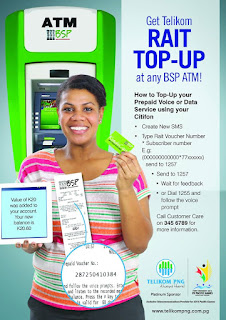 Follow the information below to top-up units or data or check balance using Telikom PNG Rait Prepaid card.
Follow the information below to top-up units or data or check balance using Telikom PNG Rait Prepaid card.A. Top-Up Unit.
1. Dial 1255 using citifone, Bemobile or landline phones. Follow the voice prompt.
2. Press 2 to recharge your account.
3. Enter the 12-digits on shown on the Rait Prepaid.
A voice will confirm that, you have successfully recharged your account.
B. Top-up or buy Data
Before buying data, first recharge your account with units following the Step A above. After recharging your account, follow the steps below to buy data for your modem or citifone.
1. Dial 1255 and follow voice prompt
2. Select 4 to buy data (follow voice prompt)
C. Topping up for other user accounts.
If you want to top up on a friends account or your modem, follow the steps below.
1. Dial 1255
2. Press 1 (Follow voice prompt)
3. Enter user number
4. Enter Rait Prepaid voucher number.
How to top-up using SMS
1. Text the Rait Prepaid Voucher Number to 1257
2. A confirmation message will be sent.
