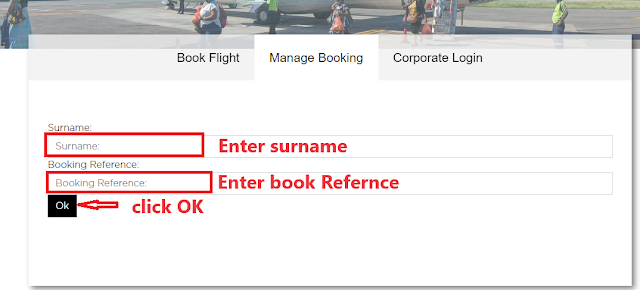Now you can check in online and get your boarding Pass to get on any PNG Air flights. The PNG Air online check-in platform is available on the airlines website. Anyone who bought a airticket from PNG Air can check in online.
Requirements
- Must have a airticket (purchase one from the nearest PNG Air office or your travel agents)
- The booking reference is on the ticket. You will need this to check in online.
How to check in Online and get your PNG Airline boarding Pass
You do not need join the queu to get a PNG Air boarding Pass. You can simply follow the following steps using your mobile phones or computers to check in online and get your PNG Air boarding Pass.
- Go to https://pngair.com.pg/ and selection "Manage booking"
- Enter your Surname (Fathers Name) and the booking reference number /code
3. Click OK to get your boarding Pass.
4. You can now be able to access your boarding Pass, either by screen shot/Print or email
The airline has released the following information for those check in online
Passengers who check in online and have baggage to check in must be at the check-in counter 1 hour before their flight closes to drop off check-in baggage. Failure to do so will result in your check-in baggage not being accepted on the flight.
Passengers without baggage must arrive at the airport no later than 30 minutes before departure for boarding. Failing to board the aircraft may result in forfeiting your fare.
Also read :