Keyboard shortcuts, or shortcut keys, are special key combinations one can use to execute or perform specific tasks or functions in computing. This may be within the operating system or within active application/software. Ordinarily, commands are executed through a series of mouse clicks, sorting through specific menu and sub menu items. Keyboard shortcuts can help you invoke some of the major commands by simply pressing a few keys simultaneously.
Here are some useful keyboard shortcuts you can use to move around the windows operating system and between applications.
Windows Shortcut Keys
Windows Key + R: Opens the Run menu.
Windows Key + E: Opens File Explorer.
Windows Key + M: Minimize all windows.
Windows Key + D: Hide/display the desktop.
Alt + Tab: Switch between open programs.
Windows + Tab: Open Task view.
Alt + Esc: Switch between programs in order they were opened.
Windows Key + Up Arrow: Maximize current window.
Ctrl + Shift + Esc: Open Task Manager.
Windows Key + S: Opens search.
Windows Key + Break: Opens system properties.
Ctrl + Esc: Open Start menu.
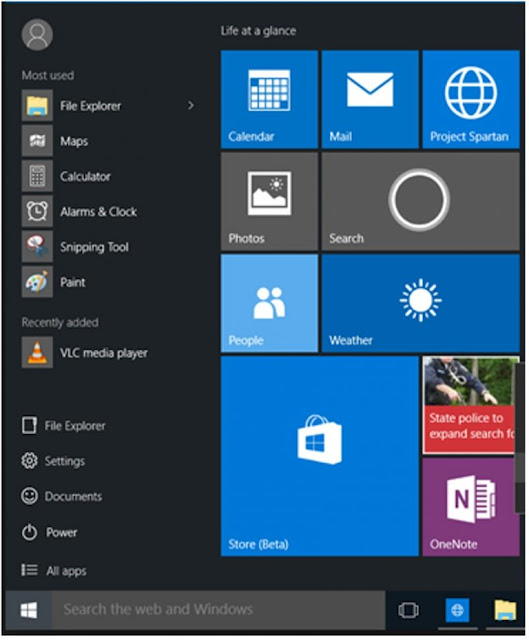
Ctrl + F4: Close active document (does not work with some applications).
Alt + F4: Quit active application or close current window.
Alt + Spacebar: Open menu for active program.
F1: Open Help menu for active application.
Shift + Windows Key + M: Restore windows that were minimized with previous keystroke.
Windows Key + F1: Open Windows Help and Support.
This Tech tips originally appeared in blog.able.com.pg
Here are some useful keyboard shortcuts you can use to move around the windows operating system and between applications.
Windows Shortcut Keys
Windows Key + R: Opens the Run menu.
Windows Key + E: Opens File Explorer.
Windows Key + M: Minimize all windows.
Windows Key + D: Hide/display the desktop.
Alt + Tab: Switch between open programs.
Windows + Tab: Open Task view.
Alt + Esc: Switch between programs in order they were opened.
Windows Key + Up Arrow: Maximize current window.
Ctrl + Shift + Esc: Open Task Manager.
Windows Key + S: Opens search.
Windows Key + Break: Opens system properties.
Ctrl + Esc: Open Start menu.
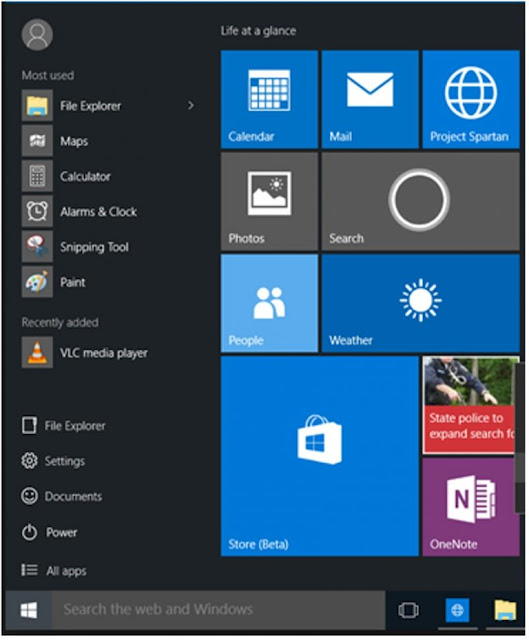
Ctrl + F4: Close active document (does not work with some applications).
Alt + F4: Quit active application or close current window.
Alt + Spacebar: Open menu for active program.
F1: Open Help menu for active application.
Shift + Windows Key + M: Restore windows that were minimized with previous keystroke.
Windows Key + F1: Open Windows Help and Support.
This Tech tips originally appeared in blog.able.com.pg
Next :
ICT and digital economy in PNG
Tags:
Tech How
