Papua New Guineans can now check their Superannuation Balance using the Telikom's Bmobile network. You can now check the account balance for
- Nambawan Superfunds
- Nasfund
- NCSL
Requirements
- You need to have a registered Bmobile Phone
Simply follow the tips below to check your account balance.
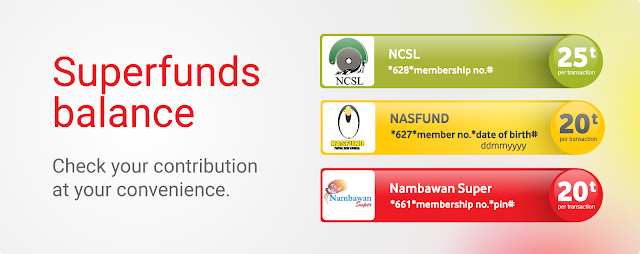 |
| Superannuation Funds, |
Keeping up with your finances is a vital aspect for all working citizens anywhere in the world. You never know when you’ll need that extra cash to help in times of need. Here at bmobile, we understand the need to know immediately and that’s why we’ve partnered with the major superannuation institutions of Papua New Guinea so that contributors can receive their superannuation balance at their fingertips. Why stand in a queue when with a simple press of a button, you can keep up to date with your contributions.
Using the convenience of our bmobile Selfcare app, check your financial details for Nasfund, Nambawan Super or NCSL.
Have an ordinary feature phone? No worries! Simply use the following dial string for the corresponding financial institution.
- Nambawan Super - *661*membership no*pin#
- Nasfund - *627*membership no*date of birth#(ddmmyyyy)
- NCSL - *628*membership no#
Source : Bmobile
Next : PNG Government allows NBC to telecast live session of Parliament to citizens nationwide
